I am doing an online course from coursera where they tolm me to install phpmyadmin.
NOW I am a total beginner in this thing so I am not able to do much research upon that and now somehow, after I installed MySQL and phpmyadmin, in the localhost, I am getting some errors, is that common? Because the other participants in the course are not getting them. If that's fatal or will limit some of my obvious abilities, please tell me how to cure it.
BTW If you didn't noticed the errors are:
mysqli_real_connect(): (HY000/1045): Access denied for user 'phpmyadmin'@'localhost' (using password: YES)
and
Connection for controluser as defined in your configuration failed.
Some more details:
- PHP version is 7.4
- Operating System is Ubuntu 20.04