I have made a Home page in which there are three buttons in the header (like a tab navigator) I want something like on clicking each button a screen appears beneath the header, as shown in the image below:

Here's what I have tried:
constructor(props) {
super(props);
this.state = {
initialstate: 0, //Setting initial state for screens
};
}
render(){
return(
<View style={styles.container}>
<TouchableOpacity onPress={() => this.setState({ initialstate: 0})}>
<Image source={require('../../assets/add.png')}
resizeMode="contain"/>
</TouchableOpacity>
<TouchableOpacity onPress={() => this.setState({ cardstate: 1})}>
<Image source={require('../../assets/request.png')}
resizeMode="contain"/>
</TouchableOpacity>
<TouchableOpacity onPress={() => this.setState({ cardstate: 2})}>
<Image source={require('../../assets/send.png')}
resizeMode="contain"/>
</TouchableOpacity>
{this.state.initialstate == 0 ? ( <RequestComp/> ) : ( <TopUpComp/> ) }
//Over Here when I use the Third Screen like " : <SendComp/> " it gives me JSX error says "EXPECTED }"
</View>