Is <area> still the best way to handle irregular navigation menus, or is there a better way?
My navigation menu looks like this:
Is <area> still the best way to handle irregular navigation menus, or is there a better way?
My navigation menu looks like this:
You can use standard navigation markup:
<div id="nav">
<ul>
<li><a class="active" href="#">Item</a></li>
<li><a href="#">Item</a></li>
<li><a href="#">Item</a></li>
<li><a href="#">Item</a></li>
</ul>
</div>
and then do a 2D CSS transform (skew the element around the Y axis):
#nav {
-webkit-transform: skewY(-10deg);
-moz-transform: skewY(-10deg);
-ms-transform: skewY(-10deg);
-o-transform: skewY(-10deg);
filter: progid:DXImageTransform.Microsoft.Matrix(
M11=1, M12=0,
M21=-0.174532925, M22=1);
transform: skewY(-10deg);
}
See this fiddle for a live example. See this for browser support info.
How to write the IE filter
Convert -10 degrees to radian by typing this in google:
-10 degrees to radian
You will get:
-10 degrees = -0.174532925 radian
Then plug the value in M21.
Why would you use this method
nav element which is used by screen readers to figure out where the navigation is.Without seeing any code or anything of what you're actually trying to accomplish, I can say vaguely, yes. You can use lists with id'd list items and manually place them on your page.
But again, without seeing what you're trying to accomplish it's very hard to say.