My Final Cut Pro movie is 2048x1556, 60 fps.
When I import it into Motion it's cropped. It looks like Motion is set for 1080 resolution. How do I change the resolution of Motion to fit the FCP movie? According to Apple's documentation, you use the Width and Height parameters in the Properties Inspector. Are they talking about Inspector > Properties? I don't see any width or height parameters.
Is there a way to start a project with a Final Cut Pro movie and have the Motion project automatically configure itself to the FCP movie?
I'm using Motion 5.4.6 and FCP 10.4.9.