I think I set up everything correctly. My symbols are created and I configured Visual Studio after this tutorial. I can step into other libraries like JsonNet.
When I try to step into my code it tries to load the code from the correct path. (I can access the desired file via this path in the internet browser.)
It starts downloading:
But then it fails with the message: "Source Not Found" although the path is correct!
What can be the reason?
Edit 1:
Add the source server debug messages under the Visual Studio Debugging Options:

Then I get the following error message:
SRCSRV: The module 'C:\Users\Administrator\.......\bin\Debug\netcoreapp3.1\.....SectorGrid.dll' does not contain source server information.
Edit 2:
I do not add the source link parameter mentioned here. But I think this happens under the hood!? I do not get in touch with the mentioned json, described here. But I have an exact same link as described there within my .pdb file: