I have this problem, after the xxx is the cursor in violet, I want to know the name of that drop cursor, I want to change the color to match my theme. I read many forums and documentation, the only I find was cursorDrawable, but is not that. Please help me with the correct name to search or the solution. Thanks PD: The violet color of that THING is not in my styles or colors.
Asked
Active
Viewed 7,428 times
1 Answers
28
The color is based on colorPrimary.
If you want to override the colorPrimary you can use:
<com.google.android.material.textfield.TextInputLayout
style="@style/Widget.MaterialComponents.TextInputLayout.OutlinedBox"
android:theme="@style/ThemeOverlay.AppTheme.TextInputEditText.Outlined"
....>
with:
<style name="ThemeOverlay.AppTheme.TextInputEditText.Outlined" parent="">
<item name="colorPrimary">@color/...</item>
</style>
If you want to override only the cursor you can use:
<style name="ThemeOverlay.AppTheme.TextInputEditText.Outlined" parent="">
<item name="colorControlActivated">@color/...</item>
</style>
Gabriele Mariotti
- 320,139
- 94
- 887
- 841
-
Thanks, but I mean the drop that is below the cursor, that is what i need to change. I add another image showing exactly what I mean – Gaston Fassi Lavalle Aug 28 '20 at 15:54
-
@GastonFassiLavalle The drop has the same color of the cursor. – Gabriele Mariotti Aug 28 '20 at 16:05
-
Thanks, now i need to find where is that color i try
#000 #000 #000 and still is violet not black. I will try the override in styles, but I want to learn where is that violet color coming from – Gaston Fassi Lavalle Aug 28 '20 at 16:35 -
1@GastonFassiLavalle The violet (`#6200EE`) is the default color defined by the [Material Theme](https://github.com/material-components/material-components-android/blob/master/docs/theming/Color.md). In your `styles.xml` just add in your app theme the `colorPrimary` attribute. Something like: ` – Gabriele Mariotti Aug 28 '20 at 17:36
-
1Thanks that works, i was looking another way but is better to override. Many thanks. – Gaston Fassi Lavalle Aug 28 '20 at 19:44
-