i am using angular material table for angular 10 project. I added material table successfully. but now i am trying to add pagination to my table. therefor i added below code to my component.
import {MatPaginator} from '@angular/material/paginator';
i added above import to my app.module.ts file.
this is the code that i added for my html page to load pagination
<mat-paginator [pageSizeOptions]="[5, 10, 20]" showFirstLastButtons></mat-paginator>
but this html tag did not work. it occurred error.
please check below image.