I use the code from this Medium story, but I didn't use RealityComposer. I added a simple sphere and plane on the anchor. But the result is weird, the sphere casts three lights but the plane has only spotLight. Another problem is I cannot see any shadows appeared.
Can anyone help? Thank you very much!
func session(_ session: ARSession, didAdd anchors: [ARAnchor]) {
for anchor in anchors {
let sphere = MeshResource.generateSphere(radius: 0.2)
let simplemodel = ModelEntity(mesh: sphere,
materials: [SimpleMaterial(color: .white,
isMetallic: false)])
usdzEntity = simplemodel
usdzEntity.generateCollisionShapes(recursive: true)
// Plane primitive
let plane: MeshResource = .generatePlane(width: 1.0,
depth: 1.0)
let material = SimpleMaterial(color: .white,
isMetallic: false)
let entity = ModelEntity(mesh: plane,
materials: [material])
usdzEntity.addChild(entity)
usdzAnchorEntity = AnchorEntity(anchor: anchor)
usdzAnchorEntity.addChild(usdzEntity)
scene.addAnchor(usdzAnchorEntity)
let lightAnchor = AnchorEntity(world: [0,0,-3])
lightAnchor.addChild(directLight)
lightAnchor.addChild(spotLight)
lightAnchor.addChild(pointLight)
scene.addAnchor(lightAnchor)
}
}