We have an Http Triggered Azure Function (.NET Core 3.1). For whatever reason we can't get the detailed SQL Dependency Tracking working, all we see is: tcp:ourdbserver.database.windows.net,1433 | TestDB.
It doesn't work both when debugging locally and when deployed to Azure. We've installed the latest ApplicationInsights nuget package (see below):
And in the StartUp we opt-in to SQL Text collection as suggested by Microsoft docs here:
Could anyone please shed some light on what we are missing?
UPDATE:
This is what we have in the host.json:
{
"version": "2.0",
"logging": {
"applicationInsights": {
"samplingExcludedTypes": "Request",
"samplingSettings": {
"isEnabled": true
}
}
}
}
And here is what gets outputted into the Debug console when debugging locally:
ApplicationInsightsLoggerOptions
{
"SamplingSettings": {
"EvaluationInterval": "00:00:15",
"InitialSamplingPercentage": 100.0,
"MaxSamplingPercentage": 100.0,
"MaxTelemetryItemsPerSecond": 20.0,
"MinSamplingPercentage": 0.1,
"MovingAverageRatio": 0.25,
"SamplingPercentageDecreaseTimeout": "00:02:00",
"SamplingPercentageIncreaseTimeout": "00:15:00"
},
"SamplingExcludedTypes": null,
"SamplingIncludedTypes": null,
"SnapshotConfiguration": null,
"EnablePerformanceCountersCollection": true,
"HttpAutoCollectionOptions": {
"EnableHttpTriggerExtendedInfoCollection": true,
"EnableW3CDistributedTracing": true,
"EnableResponseHeaderInjection": true
},
"LiveMetricsInitializationDelay": "00:00:15",
"EnableLiveMetrics": true,
"EnableDependencyTracking": true
}