Cannot connect app (Play inventory) to the Assistant Action. I followed all instructions mentioned in the documentation:
- a developer account and a merchant account on Google Play - CREATED.
- a web domain that’s verified in the Google Search Console - VERIFIED.
- an Android app with the com.android.vending.BILLING permission in the Google Play console - CREATED, SIGNED AND UPLOADED.
- create a release in the Play console with this app(closed alpha release) - CREATED.
- one or more subscriptions in the Google Play console, which are the digital goods that you sell with your Action - CREATED (status Active)
But when I'm trying to connect to my Play inventory (app) the console still wants me to verify my website even though it's already verified and connected!
So, the popup directs you to the Google Play Developer Console (old version) > Services & APIs > App Indexing from Google.
There under the 'App Indexing from Google Search' > 'Deep link into your app from Google search' you will need to add your website and then let Google to verify it. It says there: "Through App Indexing, Google will add deep links to your app in Google Search results on Android." To be honest I'm not quite sure what is the connection between the deep links and the allowing billing for a Google Assistant action. Anyway, when I got there I see that my website already been verified. Did I miss something?
'Hey Google' - please help!!!