All, I used fontawsome icon for UIBarButtonItem. It looks good but when tapping on it changes the icon to "?" with square. See attached images.
Normal :
let searchBtn = UIBarButtonItem(title: String.fontAwesomeIcon(name: .search), style: .plain, target: self, action: #selector(searchAction))
searchBtn.setTitleTextAttributes([NSAttributedString.Key.foregroundColor: UIColor.tabTextColor(),NSAttributedString.Key.font: UIFont.fontAwsomeProLight(22)!], for: .normal)
self.navigationItem.rightBarButtonItem = searchBtn
Any idea why it happens?