I have been using Stepper view by flutter.And I am having an issue on getting value from child to parent on button click as the button is in parent widget.
Here is my Parent class and my child class.
Parent Class This is my parent class which has a Stepper view with next and back button.I want to get value from my child class to parent class when next button is clicked.
class DeliveryTimeline extends StatefulWidget {
DeliveryTimeline({Key key, this.title}) : super(key: key);
final String title;
@override
_MyHomePageState createState() => new _MyHomePageState();
}
class _MyHomePageState extends State<DeliveryTimeline> {
int _currentStep = 0;
String shippingtype;
@override
Widget build(BuildContext context) {
return new Scaffold(
appBar: AppBar(
backgroundColor: Colors.white,
centerTitle: true,
iconTheme: new IconThemeData(color: Colors.black),
elevation: 0,
title: Text(
"Checkout",
style: TextStyle(color: Colors.black),
),
),
body: Stepper(
type: StepperType.horizontal,
steps: _mySteps(),
currentStep: this._currentStep,
onStepTapped: (step) {
setState(() {
this._currentStep = step;
});
},
onStepContinue: () {
setState(() {
if (this._currentStep == 0) {
this._currentStep = this._currentStep + 1;
**//need to get value here on first next click**
} else if (this._currentStep == 1) {
this._currentStep = this._currentStep + 1;
} else {
print('Completed, check fields.');
}
});
},
onStepCancel: () {
setState(() {
if (this._currentStep > 0) {
this._currentStep = this._currentStep - 1;
} else {
this._currentStep = 0;
}
});
},
controlsBuilder: (BuildContext context,
{VoidCallback onStepContinue,
VoidCallback onStepCancel,
Function onShippingNextClick}) {
return Row(
mainAxisAlignment: MainAxisAlignment.spaceBetween,
children: <Widget>[
OutlineButton(
child: new Text("Back"),
onPressed: onStepCancel,
shape: new RoundedRectangleBorder(
borderRadius: new BorderRadius.circular(4.0))),
MaterialButton(
child: Text("Next"),
color: AppColors.primarycolor,
textColor: Colors.white,
onPressed: onStepContinue,
),
],
);
}));
}
List<Step> _mySteps() {
List<Step> _steps = [
Step(
title: Text('Delivery'),
content: Center(
child: Container(
height: MediaQuery.of(context).size.height / 1.5,
child: Delivery(onShipingTypeClicked: (shippingtype){
shippingtype = shippingtype;
print("myvalue${shippingtype}");
},),
),
),
isActive: _currentStep >= 0,
),
Step(
title: Text('Address'),
content: Address(),
isActive: _currentStep >= 1,
),
Step(
title: Text('Payment'),
content: Payment(),
isActive: _currentStep >= 2,
)
];
return _steps;
}
}
Child Class This is my child class i have a Listview which act like a radio button.I want the selected item and its value to the parent class when button is clicked..
class Delivery extends StatefulWidget {
final ValueChanged<String> onShipingTypeClicked;
Delivery({this.onShipingTypeClicked});
@override
_DeliveryState createState() => _DeliveryState();
}
class _DeliveryState extends State<Delivery> {
List<RadioModel> sampleData = new List<RadioModel>();
@override
void initState() {
// TODO: implement initState
super.initState();
sampleData.add(new RadioModel(false, 'A', 0xffe6194B, "Standard Delivery",
"Order will be delivered between 3 - 5 business days", 1));
sampleData.add(new RadioModel(
true,
'A',
0xffe6194B,
"Next Day Delivery",
"Place your order before 6pm and your items will be delivered the next day",
2));
sampleData.add(new RadioModel(
false,
'A',
0xffe6194B,
"Nominated Delivery",
"Pick a particular date from the calendar and order will be delivered on selected date",
3));
}
@override
Widget build(BuildContext context) {
return new Scaffold(
body: new ListView.builder(
itemCount: sampleData.length,
shrinkWrap: true,
physics: NeverScrollableScrollPhysics(),
itemBuilder: (BuildContext context, int index) {
return new InkWell(
onTap: () {
setState(() {
sampleData.forEach((element) => element.isSelected = false);
sampleData[index].isSelected = true;
widget.onShipingTypeClicked(sampleData[index].buttonText);
});
},
child: Column(
crossAxisAlignment: CrossAxisAlignment.start,
children: <Widget>[
TextSmallTitleSize(
title: sampleData[index].title,
),
Padding(
padding: const EdgeInsets.only(bottom: 20.0),
child: Row(
mainAxisAlignment: MainAxisAlignment.spaceAround,
children: <Widget>[
Flexible(
child: TextSmallDimText(sampleData[index].label),
),
RadioItem(sampleData[index]),
],
),
)
],
));
},
),
);
}
}
class RadioItem extends StatelessWidget {
final RadioModel _item;
RadioItem(this._item);
@override
Widget build(BuildContext context) {
return new Container(
margin: new EdgeInsets.all(15.0),
child: new Row(
mainAxisSize: MainAxisSize.max,
children: <Widget>[
new Container(
height: 25.0,
width: 25.0,
alignment: Alignment.center,
child: Container(
height: 15.0,
width: 15.0,
decoration: new BoxDecoration(
color: AppColors.primarycolor,
borderRadius:
const BorderRadius.all(const Radius.circular(15)),
)),
decoration: new BoxDecoration(
color: Colors.transparent,
border: new Border.all(
width: 3.0,
color: _item.isSelected
? AppColors.primarycolor
: Colors.transparent),
borderRadius: const BorderRadius.all(const Radius.circular(25)),
),
),
new Container(margin: new EdgeInsets.only(left: 10.0))
],
),
);
}
}
class RadioModel {
bool isSelected;
final String buttonText;
final int colorCode;
final String title, label;
final int buttonid;
RadioModel(this.isSelected, this.buttonText, this.colorCode, this.title,
this.label, this.buttonid);
}