Recently we upgraded one of our internal servers from Windows Server 2012 R2 to 2016. There were some missing configurations in IIS and I had to reinstall extensions like Web Platform Installer, URLRewrite etc.
This upgrade also broke our .NET Core 3 hosted website and upon some investigation I found that handler configuration seems to be missing in IIS. I need help restoring the handlers.
Thank you