I am working on a Shiny app where the reactable package has been very useful because of the nested structure of my data. It allows me to collapse and summarize rows within a higher-level category, and only expand to reveal the 'subrows' if/when desired.
For just 1 nested level (e.g., car models within makes), the aggregation functions (unique, count etc.) from reactable work just fine out of the box. However when adding extra levels of nested-ness, things break down and even aggregators like unique present repeated values (!). I suspect this is because the subcategories are not all pooled together in a flat structure with only 1 aggregation step performed on all of them, but rather unique values remain subcategory-specific and then just get concatenated together, leading to repetition. This issue affects other aggregators too, not just unique.
I'm adding a MWE below in R, as I've been unable to fix this. Since JS is also far from being my strong suit, I've been unable to insert any JS to fix this more flexibly, as is suggested here. How can I tweak the aggregators below to get correctly displayed output (i.e., no repetition)?
library(shiny)
library(shinydashboard)
library(reactable)
library(stringr)
if (interactive()) {
ui <- shinyUI(basicPage(
box(title = "mtcars data",
width = 12,
reactableOutput("car_tab")
)
))
server <- function(input, output, session) {
output$car_tab <- renderReactable({
df <- mtcars
df$make <- str_extract(rownames(df), "[[:alpha:]]+")
df$model <- rownames(df)
rownames(df) <- NULL
df <- df[ , c("make", "model", "mpg", "cyl", "disp", "hp", "drat", "wt", "qsec", "vs", "am", "gear", "carb")]
reactable(df,
groupBy = c("cyl", "am", "make"),
columns = list(
cyl = colDef(name = "Number of cylinders"),
am = colDef(name = "Transmission",
aggregate = "frequency"),
make = colDef(name = "Make",
aggregate = "frequency"),
model = colDef(name = "Model",
aggregate = "unique"),
mpg = colDef(name = "Miles/gallon",
aggregate = "mean",
format = colFormat(digits = 2)),
disp = colDef(name = "Displacement"),
hp = colDef(name = "Horsepower"),
drat = colDef(name = "Rear axle ratio"),
wt = colDef(name = "Weight"),
qsec = colDef(name = "1/4 mile time"),
vs = colDef(name = "Engine",
aggregate = "count"),
gear = colDef(name = "Number of forward gears"),
carb = colDef(name = "Number of carburetors")
)
)
})
}
shinyApp(ui = ui, server = server)
}