We use Time Series Insights Gen 2 that reads data from the IoT Hub. The data has a very similar form as Example C in this documentation: https://learn.microsoft.com/en-us/azure/time-series-insights/concepts-json-flattening-escaping-rules
Our data has the following structure:
{
"timestamp": "2020-11-01T10:00:00.000Z",
"sensors": [{
"name" : "temperature",
"unit" : "celsius"
"value": 25.39
},
{
"name" : "humidity",
"unit" : "percentage"
"value": 97.85
}
]
}
And usuall with many more 'sensor' items in the array. We always used the Time Series Insights PAYG Preview, and it worked fine. We could query the temperature with the following JSON payload:
{
"getEvents": {
"timeSeriesId": ["some Id"],
"searchSpan": {
"from": "2020-08-27T07:34:00.000Z",
"to": "2020-08-27T07:34:10.000Z"
},
"filter": {
"tsx": "$event.sensors_name.String = 'temperature'"
},
"projectedProperties": [{
"name": "sensors_value",
"type": "Double"
}]
}
}
This worked perfectly, until Microsoft bumped the PREVIEW PAYG version towards an official release. It doesn't work anymore, and we've found this in the documentation:
source: https://learn.microsoft.com/en-us/azure/time-series-insights/concepts-supported-data-types
The following documentation even clearly states that the flattening of arrays are different now:

source: https://learn.microsoft.com/en-us/azure/time-series-insights/ingestion-rules-update
Is there a possibility to still query this dynamic type of array, without having to put the timestamp or deviceId in each array item?