I'm trying to figure out how to use AWS toolkit for vscode. I go to the AWS extension and click Create New SAM Application, point to project directory and it creates a hello world function. Above it, it says Add Debug Configuration. I click that, choose nodejs 12.x and save the launch.json, but I don't get the run option. It still says Add Debug Configuration for some reason. How can I run my lambda functions locally in the console?
The launch.json file generates, but I can never run the code.
launch.json
{
"configurations": [
{
"type": "aws-sam",
"request": "direct-invoke",
"name": "new test:app.lambdaHandler (nodejs12.x)",
"invokeTarget": {
"target": "code",
"projectRoot": "new test/hello-world",
"lambdaHandler": "app.lambdaHandler"
},
"lambda": {
"runtime": "nodejs12.x",
"payload": {},
"environmentVariables": {}
}
}
]
}
I also tried navigating to the hello-world directory in terminal and executing node app.js, but it doesn't return anything
What am I doing wrong? I appreciate the help!