I am extracting a person from its background and I am using cv2.grabcut for that. But sometimes the background pixels are misclassified as foreground hence the extraction is not perfect. I have attached the resultant image. How to improve this extraction?
Asked
Active
Viewed 445 times
1
-
1You should provide the original image and minimal reproducing code. Otherwise we can only provide a few tips. – JoOkuma Aug 27 '20 at 11:46
1 Answers
1
To improve the extraction you need to play with iterCount and mode parameters.
- For instance:
I have the following image:
- If I apply the example code:
Can I improve by changing the
iterCount?- iterCount=10, 20 (respectively)
- iterCount = 30, 40 (respectively)
Can I improve by changing the modes?
mode =
GC_INIT_WITH_RECT,GC_INIT_WITH_MASK(respectively)
In my case GC_INIT_WITH_MASK works good, but I said you need to change parameters until the satisfactory result comes out.
Ahmet
- 7,527
- 3
- 23
- 47
-
Based on the code you provided, the mask was manually created using paint. I am looking for something that doesnt require manual intervention – Joel Jacob Aug 27 '20 at 10:08
-
You don't have to use GC_INIT_WITH_MASK, maybe GC_INIT_WITH_RECT works better – Ahmet Aug 27 '20 at 11:16
-
I am using GC_INIT_WITH_RECT only, as I am detecting the person through object detection and passing its coordinates to the grabcut for extraction – Joel Jacob Aug 27 '20 at 11:28