I am working on Images of Textbook pages such as questions and handwritten notes and want the binary image for that for few different tasks mainly the OCR. But the problem is that if an image is having a bit of shadow or the brightness level is not continuous, it gives me a lot of black area covering my text.
I used from skimage.filters import try_all_threshold on my images and found that some work well with certain kind of images, others dont. I can not use Local Thresholding where I have to change parameters based on different images because I want to automate the process of OCR.
img_path = DIR+str(11)+'.png'
sk_image = imread(img_path,as_gray=True)
fig,ax = try_all_threshold(sk_image,figsize=(20,15))
plt.savefig('threshold.jpeg',dpi=350)
Why is this black area forming in the image and how can I remove this??
Will a denoising filter such as Bilateral or Gauss would do? If not,please suggest some other technique?