I have a mat-table:
<ng-container matColumnDef="quantity">
<th mat-header-cell *matHeaderCellDef> Operation </th>
<td mat-cell *matCellDef="let element" class='operation' [innerHTML]='quantity(element.quantity)'>
</td>
</ng-container>
table-component.ts
quantity(numbers: number[]) : any {
return this.sanitizer.bypassSecurityTrustHtml(
numbers.map(n => n > 0
? `<span class="add">+ ${n}</span>`
: `<span class="remove"> ${n}</span>`
).join('<br />'));
}
table-component.scss
span.add {
color: green !important;
}
span.remove {
color: rgb(216, 0, 0) !important;
}
When I inspect the table cell it all looks good:
And the end result in the table itself:
What am I doing wrong?
Edit:
Ok, I found out that the problem is the simulated encapsulation. (which I don't want to disable). If I add a normal span in the component template it all works because it looks like this:
I originally used this approach because some cells can have lots of items and an ngFor that generates ~ 200 (x 5 rows) spans was slow (it took ~2 seconds the render the table). So I either make ngFor faster or try to make the styles work.