I have a Raspberry Pi 3 with a PiCamera system that captures images automatically. It captures 500-2000 images per run. I need it to be saved in a server in my windows pc/laptop. Im using python to code. Does anyone know how I can do this?
To reiterate, can anyone show me an example or guide me on how to code the raspberry to save the newly captured images to the server.
What I have in mind is to have the capturing of images code WITH the code to save the images in the server of my windows pc/laptop ON the Raspberry Pi board itself (saved in a microSD).
Thank you and I apologize if this is confusing. It's my first time working with Raspberry
So i'll include more context to the situation.
- A run would last for 1 hour minimum and 2 hours maximum.
- Pixel dimension per image: 1344 x 1344 (w x h). Pixel size per image: 1.74MB
- The time for windows to read the images is critical. We're looking at within 2-3 seconds as I have an Automatic Visual Inspection (AVI) system analyzing these images real time.
- The Raspberry Pi and Windows may be connected by wifi or wired-Ethernet. Both is viable. But right now I am testing it using wifi. Though I am able to use wired-Ethernet as well.
To give additional information, the AVI system would produce an image with the size of 12.3KB per image after the raw images have been processed. Which would be saved in a separate folder. Meaning to say there are 2 folders of the images, where the 1st folders contains the original images and the 2nd folder containing the processed/analyzed images.
Im facing an error as such;
The ipconfig from Windows;
The NET SHARE in windows command;