I have deployed Node-Red to an Azure Container Instance using the standard Node-Red image found at Docker Hub.
I would like to secure:
- access to the editor
- access to existing HTTP In nodes, used to create a simple API end-point
I am considering to deploy the Container Instance to a Azure Private Network with its own Network Security Group but I am not sure that will actually do the trick.
When reading up on how to secure Node-Red, it is dependent on settings on the Settings.json file.
But how do I even access and update that when running it as a Container Instance?
I am able to connect to the container file system using the Connect option for the Container Instance, but there seem to be no Settings file. Or at least it is not shown.
So:
- is it even possible to modify the Settings.json file when running a Container Instance?
- if so, how do I access it?
- how do I update it and reload Node-Red using it?