Tab indicator moves little right when page reload for the first time or sometimes it covers all width, not selected as the second image
sometimes it covers all width, not selected like this.
But it's working fine after clicking on any tab like the image below