I have a TextFormField with validation on Empty.
In order to control height, TextFormField was nested inside Container widget.
Which cause unexpected side effect of displaying error message overlap as attached pictures.
to test sample code, press "Submit" to see error.
import 'package:flutter/material.dart';
void main() {
runApp(MyApp());
}
class MyApp extends StatelessWidget {
// This widget is the root of your application.
@override
Widget build(BuildContext context) {
return MaterialApp(
title: 'Flutter Demo',
theme: ThemeData(
primarySwatch: Colors.blue,
visualDensity: VisualDensity.adaptivePlatformDensity,
),
home: SimpleForm(),
);
}
}
class SimpleForm extends StatelessWidget {
@override
Widget build(BuildContext context) {
final formKey = GlobalKey<FormState>();
return SafeArea(
child: Scaffold(
// primary: true,
body: Form(
key: formKey,
child: Column(
children: [
SizedBox(
height: 0,
),
// Container(height: 0,),
Container(
height: 38,
margin: EdgeInsets.all(6),
child: TextFormField(
maxLines: 1,
decoration: InputDecoration(
border: OutlineInputBorder(),
hintText: 'Name',
// errorStyle: TextStyle(fontSize: 0, height: 0),
),
validator: (value) => (value.isEmpty) ? '**' : null,
),
),
FlatButton(
child: Text('Submit'),
onPressed: () {
formKey.currentState.validate();
},
)
],
),
)),
);
}
}