I have a question about normal mapping in directx9 shader. Currently my Terrain shader Output for Normal Map + Diffuse Color only result into this Image. Which looks good to me.
If i use an empty Normal map image like this one.
My shader output for normal diffuse and color map looks like this.
But if i use 1 including a ColorMap i get a really stange result.
Does anyone have an idea what could cause this issue?
Here is some snippets.
float4 PS_TERRAIN(VSTERRAIN_OUTPUT In) : COLOR0
{
float4 fDiffuseColor;
float lightIntensity;
float3 bumpMap = 2.0f * tex2D( Samp_Bump, In.Tex.xy ).xyz-1.0f;
float3 bumpNormal = (bumpMap.x * In.Tangent) + (bumpMap.y * In.Bitangent) + (bumpMap.z * In.Normal);
bumpNormal = normalize(bumpNormal);
// Direction Light Test ( Test hardcoded )
float3 lightDirection = float3(0.0f, -0.5f, -0.2f);
float3 lightDir = -lightDirection;
// Bump
lightIntensity = saturate(dot( bumpNormal, lightDir));
// We are using a lightmap to do our alpha calculation for given pixel
float4 LightMaptest = tex2D( Samp_Lightmap, In.Tex.zw ) * 2.0f;
fDiffuseColor.a = LightMaptest.a;
if( !bAlpha )
fDiffuseColor.a = 1.0;
// Sample the pixel color from the texture using the sampler at this texture coordinate location.
float4 textureColor = tex2D( Samp_Diffuse, In.Tex.xy );
// Combine the color map value into the texture color.
textureColor = saturate(textureColor * LightMaptest);
textureColor.a = LightMaptest.a;
fDiffuseColor.rgb = saturate(lightIntensity * I_d).rgb;
fDiffuseColor = fDiffuseColor * textureColor; // If i enable this line it goes crazy
return fDiffuseColor;
}