How to fix Selenium DesiredCapabilities giving Error 'not resolved to a type' while using with WebdriverManager and ChromeOptions
package pack.tests;
import org.openqa.selenium.WebDriver;
import org.openqa.selenium.chrome.ChromeDriver;
import org.openqa.selenium.chrome.ChromeOptions;
import org.testng.annotations.BeforeTest;
import org.openqa.selenium.remote.CapabilityType;
//Error The import org.openqa.selenium.remote.CapabilityType cannot be resolved
import org.openqa.selenium.remote.DesiredCapabilities;
//Error The import org.openqa.selenium.remote.DesiredCapabilities cannot be resolved
import io.github.bonigarcia.wdm.WebDriverManager;
public class TestGuru99Login{
@BeforeTest
public void Setup() {
WebDriverManager.chromedriver().setup();
ChromeOptions option = new ChromeOptions();
option.addArguments("--test-type");
option.addArguments("--disable-popup-bloacking");
option.addArguments("--incognito");
DesiredCapabilities chrome = DesiredCapabilities.chrome();
/*Error
Multiple markers at this line - DesiredCapabilities cannot be resolved -
* DesiredCapabilities cannot be resolved to a type*/
chrome.setJavascriptEnabled(true);
chrome.setCapability(ChromeOptions.CAPABILITY, option);
WebDriver driver = new ChromeDriver(option);
//Error:Type mismatch: cannot convert from ChromeDriver to WebDriver
driver.get("https://toolsqa.com");
driver.quit();
}
}