I'm using a query command in google sheets to take the left variable of a text string, convert it to a number and sum it with other columns. When I attempt to use a query command of where Col1 is not null it continues to pull each row leaving a sheet full of zeros. What am I missing? Here's the full formula
=Query(ArrayFormula(value(left(T2:AC))),"select Col1+Col2+Col3+Col4+Col5+Col6+Col7+Col8+Col9+Col10,Col9 where Col1 is not null label Col1+Col2+Col3+Col4+Col5+Col6+Col7+Col8+Col9+Col10 'Total', Col9 'Q9'")