I want to print pdf directly using wifi. Some printing programs send packages as follows.
Actually, the important part is here. PDF bytes are sent this way. (I did not copy them all)
.........!...*b8V}2.......*b16W....```....".tt..*b7V.?......*b0W.*b7V.?......*b0
W.*b7V.?......*b0W.*b8V}2.......*b39W....~~~.........
.&&&...................*b10V.>.........*b37W....gg..aa...a..4..9.E...aa...abb.|...*b3Vx5..*b35W....
But when I split a pdf into bytes, something different happens.
How can I convert PDF to bytes like these programs?
NOTE: Worked on the same pdf. NOTE2: There is no problem with the parts starting with @PJL. I'm adding those already. The main problem is they split the PDF into bytes differently. I want to know how.