I have installed Azure DevOps agent on my laptop and am trying to configure it. It does connect to the Azure server, and I see it on the server appearing in the list of agents, but then config.cmd fails with error VS30063:
PS C:\agent> ./config.cmd
>> Connect:
Enter server URL > https://myazuredevops.com
Enter authentication type (press enter for PAT) >
Enter personal access token > ****************************************************
Connecting to server ...
>> Register Agent:
Enter agent pool (press enter for default) >
Enter agent name (press enter for WINDOWS-NKCBPLC) >
Scanning for tool capabilities.
Connecting to the server.
Enter replace? (Y/N) (press enter for N) > y
Successfully replaced the agent
Testing agent connection.
VS30063: You are not authorized to access https://myazuredevops.com.
The log file contains the following lines:
......
[2020-08-26 10:56:13Z INFO ConfigurationManager] Agent server url resolve by server: 'https://myazuredevops.com/'.
[2020-08-26 10:56:13Z INFO ConfigurationStore] Saving OAuth credential @ C:\agent\.credentials
[2020-08-26 10:56:13Z INFO ConfigurationStore] Credentials Saved.
[2020-08-26 10:56:14Z INFO Terminal] WRITE LINE: Testing agent connection.
[2020-08-26 10:56:14Z INFO ConfigurationStore] HasCredentials()
[2020-08-26 10:56:14Z INFO ConfigurationStore] stored True
[2020-08-26 10:56:14Z INFO CredentialManager] GetCredentialProvider
[2020-08-26 10:56:14Z INFO CredentialManager] Creating type OAuth
[2020-08-26 10:56:14Z INFO CredentialManager] Creating credential type: OAuth
[2020-08-26 10:56:14Z INFO RSAEncryptedFileKeyManager] Loading RSA key parameters from file C:\agent\.credentials_rsaparams
[2020-08-26 10:56:14Z INFO VisualStudioServices] Starting operation Location.GetConnectionData
[2020-08-26 10:56:14Z WARN VisualStudioServices] Authentication failed with status code 401.
.....
Sep 21, 2020
Tried to install and configure an agent on an Ubuntu server located on the Azure cloud. Got the same error.