I'm deploying a self-contained application with JPackage. This is how I compile it for Windows:
call "%JAVA_HOME%\bin\jpackage" ^
--type %INSTALLER_TYPE% ^
--dest target/installer ^
--input target/installer/input/libs ^
--name Deshopp ^
--main-class com.app.AppLauncher ^
--main-jar %MAIN_JAR% ^
--java-options -Xmx2048m ^
--runtime-image target/java-runtime ^
--app-version %APP_VERSION% ^
--icon src/main/logo/windows/logo.ico ^
--vendor "ACME Inc." ^
--copyright "Copyright © 2019-20 ACME Inc." ^
--win-dir-chooser ^
--win-shortcut ^
--win-per-user-install ^
--win-menu
But how do I use a custom icon for the application header/window, instead of Windows' default one depicted below?