I have installed an Agent pool in my Azure VM. I am trying to deploy a dacpac file using the agen pool but I get the error No agent found in pool which satisfies the specified demands: sqlpackage, Agent.Version -gtVersion 1.103.0
I have installed the sqlpackage.exe within the VM and even added the path to the environment variable but I still am getting this error.