I am trying to load a file stream into the Infragistics workbook via the Workbook.Load(Filestream stream) function. And i am doing this in a dot net core 3.1 application using the latest package version 20.1.123 of the Infragistics.Web.Documents.Excel nuget package. But i am unable to load .xlsx and .xlsm files into the workbook and i end up getting an exception --> Invalid or unrecognized file format. (Parameter 'stream').
var client = new SftpClient("ConnString");
client.Connect();
using (client)
{
if (client.Exists("filename.xlsm"))
{
var fileContents = client.OpenRead("filename.xlsm");
var workbook = Workbook.Load(fileContents);
}
}