I am using Twilio Video React application, for my video application. Twilio video renders video in two views, desktop and mobile, based on the device. Due to space constraints on my desktop application I would like to render the video similar to that of a mobile on desktop, Is this possible? Is there a variable that I could set to allow me to do this ? Basically, I would like Twilio video to think that I am running the app on the mobile.
I tried to set isMobile to true in utils (as shown below), this doesn't seem to make a difference to the UI.
export const isMobile = (() => {
if (
typeof navigator === "undefined" ||
typeof navigator.userAgent !== "string"
) {
return true;
}
return /Mobile/.test(navigator.userAgent);
})();
I would like to achieve the below: