""" I'm trying to reproduce a plot showing the world population growth from 1950 to 2100.
- ideally, I'd like to show two different colors under the lineplot, darkgreen from 1950 to 2019 because these are actual data, and lightgreen for the projected data (2019 to 2100)
- I'd like to annotate specific points corresponding to 1950, 1987, 2019 and 2050. I tried using markers=True but but failed.
I'm looking for something like the following plot (without the annual growth rate in red)
Thank you in advance for helping me out.
"""
data = {'Year': {0: 1950,
1: 1951,
2: 1952,
3: 1953,
4: 1954,
5: 1955,
6: 1956,
7: 1957,
8: 1958,
9: 1959,
10: 1960,
11: 1961,
12: 1962,
13: 1963,
14: 1964,
15: 1965,
16: 1966,
17: 1967,
18: 1968,
19: 1969,
20: 1970,
21: 1971,
22: 1972,
23: 1973,
24: 1974,
25: 1975,
26: 1976,
27: 1977,
28: 1978,
29: 1979,
30: 1980,
31: 1981,
32: 1982,
33: 1983,
34: 1984,
35: 1985,
36: 1986,
37: 1987,
38: 1988,
39: 1989,
40: 1990,
41: 1991,
42: 1992,
43: 1993,
44: 1994,
45: 1995,
46: 1996,
47: 1997,
48: 1998,
49: 1999,
50: 2000,
51: 2001,
52: 2002,
53: 2003,
54: 2004,
55: 2005,
56: 2006,
57: 2007,
58: 2008,
59: 2009,
60: 2010,
61: 2011,
62: 2012,
63: 2013,
64: 2014,
65: 2015,
66: 2016,
67: 2017,
68: 2018,
69: 2019,
70: 2020,
71: 2091,
72: 2092,
73: 2093,
74: 2094,
75: 2095,
76: 2096,
77: 2097,
78: 2098,
79: 2099,
80: 2100},
'billion': {0: 2.5,
1: 2.6,
2: 2.6,
3: 2.7,
4: 2.7,
5: 2.8,
6: 2.8,
7: 2.9,
8: 2.9,
9: 3.0,
10: 3.0,
11: 3.1,
12: 3.2,
13: 3.2,
14: 3.3,
15: 3.3,
16: 3.4,
17: 3.5,
18: 3.6,
19: 3.6,
20: 3.7,
21: 3.8,
22: 3.9,
23: 3.9,
24: 4.0,
25: 4.1,
26: 4.2,
27: 4.2,
28: 4.3,
29: 4.4,
30: 4.5,
31: 4.5,
32: 4.6,
33: 4.7,
34: 4.8,
35: 4.9,
36: 5.0,
37: 5.1,
38: 5.1,
39: 5.2,
40: 5.3,
41: 5.4,
42: 5.5,
43: 5.6,
44: 5.7,
45: 5.7,
46: 5.8,
47: 5.9,
48: 6.0,
49: 6.1,
50: 6.1,
51: 6.2,
52: 6.3,
53: 6.4,
54: 6.5,
55: 6.5,
56: 6.6,
57: 6.7,
58: 6.8,
59: 6.9,
60: 7.0,
61: 7.0,
62: 7.1,
63: 7.2,
64: 7.3,
65: 7.4,
66: 7.5,
67: 7.5,
68: 7.6,
69: 7.7,
70: 7.8,
71: 10.8,
72: 10.8,
73: 10.8,
74: 10.8,
75: 10.9,
76: 10.9,
77: 10.9,
78: 10.9,
79: 10.9,
80: 10.9}}
df = pd.DataFrame(data)
print(df)
import pandas as pd
import numpy as np
import matplotlib.pyplot as plt
import matplotlib.ticker as ticker
import seaborn as sns
fig,ax = plt.subplots(figsize=(10,8))
sns.lineplot(x='Year',y='billion',data=df,ax=ax,color='b')
ax.set_ylim([2,11])
plt.fill_between(df['Year'].values, df['billion'].values,color='lightgreen')
plt.text(1950,2.5,'2.5 Billion\nin 1950',horizontalalignment='left')
plt.text(1987,5,'5 Billion\nin 1987',horizontalalignment='right')
plt.text(2019,7.7,'7.7 Billion\nin 2019',horizontalalignment='right')
plt.text(2050,9.7,'9.7 Billion\nin 2050',horizontalalignment='right')
ax.spines['top'].set_visible(False)
ax.spines['left'].set_visible(False)#hiding y spine
plt.gca().axes.get_yaxis().set_visible(False) #hiding y axis
ax.spines['right'].set_visible(False)
plt.show()
plt.close()