I want to have all missing content/"bad" URLs redirect to our custom 404.html error page. This is important for accurately recording 404 errors in Google Analytics.
The issue is that when the responseMode=ExecuteURL flag is set, then the custom error does not preserve the 404 status code, but always shows a 200 code. I can change this to responseMode=Redirect, but this then shows a 302 status code, before redirecting to the custom 404.html page.
All of this DOES work with a "File" flag set on the httpError… just not with the "ExecuteURL" flag which is required for our server-side Perl includes used to present Header/Footer page elements.
Ideally, we should be able to use the Azure App Service IIS web.config to set a custom error to:
- always preserve/show the requested (missing) URL request in address bar (and dev tools)
- always preserve/show the "real" HTTP status code (404) in the dev tools
- allow the use of server-side includes to update header/footer elements using our current Perl setup
The below code works to preserve the requested URL in address bar, correctly shows the custom 404.html page with server-side header/footer content, BUT loses the 404 status code in dev tools (and Google Analytics)...
<httpErrors>
<remove statusCode="404" subStatusCode="-1" />
<error statusCode="404"
responseMode="ExecuteURL"
path="/404.html" />
</httpErrors>
Changing to responseMode="Redirect" only changes the status code to 302 before redirecting to custom 404.html...
If I change to use responseMode="File" this all works fine, but I then lose the custom server-side header and footers which are handled with Perl server-side includes...
EDIT: To be clear, the custom 404 page is all HTML and Javascript, but also leverages some very old Perl server-side includes to add custom header and footer elements to the page. We are not using any .NET framework or .NET core pages...
This arrangement should be possible, but perhaps only with a different web server, not IIS? nginx, perhaps?
FINAL UPDATE: Not a full answer, but our near-term resolution was to use nginx proxy configuration (which was already present and could be altered in nginx.conf) to preserve 404 error codes and present the proper custom 404.html static file.
I was also able to do this with Docker and nginx, so I know it is possible for a web server to deal with this situation...
I've determined that AFAICT there is no way for IIS web.config to handle this without using server-side code as Jason Pan suggested. So while he may be correct, that answer was not helpful for our needs.