I have an Azure SQL Managed instance with public endpoint disabled (we store sensitive data and do not want an exposed endpoint on the DB). We have a VNET and when we need to access our SQL managed instance from an administrator's machine, we use a VPN. How do I connect Power BI to my SQL Managed instance for reporting? I've been digging and am surprised that the only way I can see is to either:
- Create a virtual machine and host a data gateway
- Expose the public endpoint on the SQL Managed instance.
I may accept 2 if I can limit access to Power BI itself but I'm not convinced that's possible. Any suggestions are welcome!