I'm trying to load Microsoft.Data.SqlClient using Python.net. I have unpacked the dll into at directory like this:
assembly_path = r"C:\Users\mike\Projects\Python\pythonnet\microsoft.data.sqlclient.2.0.0\lib\netstandard2.0\Microsoft.Data.SqlClient"
import sys
sys.path.append(assembly_path)
import clr
clr.AddReference("Microsoft.Data.SqlClient")
from Microsoft.Data.SqlClient import SqlConnection
I'm getting: unresolved import 'Microsoft.Data.SqlClient'Python(unresolved-import) I've practised on a few System assemblies and they work fine, this is all Windows 10. What have I forgotten to do?