Unable to set card footer as expected output
My Code:
<link href="https://stackpath.bootstrapcdn.com/bootstrap/4.5.2/css/bootstrap.min.css" rel="stylesheet"/>
<div class="col-md-3">
<div class="card">
<img src="https://images.unsplash.com/photo-1523805009345-7448845a9e53?ixlib=rb-1.2.1&ixid=eyJhcHBfaWQiOjEyMDd9&auto=format&fit=crop&w=752&q=80" class="card-img-top" alt="...">
<div class="card-img-overlay">
<h5 class="card-title"></h5>
</div>
<div class="card-footer text-center">
<h6>
Africa
</h6>
<h4>
Kenya
</h4>
</div>
</div>
</div>jsfiddle: https://jsfiddle.net/sidh_41/p8sdfy7u/2/