I have two class library projects and one Web API project. Let it be ClassLibrary1, ClassLibrary2, WebApi.
I add link for Web API to both ClassLibrary1 and ClassLibrary2 as a project reference.
In addition, ClassLibrary1 has link to ClassLibrary2 as a project reference.
At the compilation stage, I have no errors, But in runtime, I got the next error:
Could not load file or assembly 'ClassLibrary1, Version=1.0.0.0, Culture=neutral, PublicKeyToken=null'. The system cannot find the file specified.
All Nuget packages have the same versions for these projects.