I am working with react and I have to give my user login through Azure B2C, So I am trying to do that but I am not able to find out how to do that and what is the.
What I have tried
- I got this example from Microsoft site which is done using plain JavaScript (vanilla), I have no idea how I will implement this in my react code.
So I tried to move with some react library, I google around and found This library
I have followed the same code they have written, but when I hit login button it takes me to login page of azure, So in my app.js I am doing console.log(authentication.getAccessToken()); after login it throws null, I don't know why
My code
authentication.initialize({
// optional, will default to this
instance: 'https://login.microsoftonline.com/tfp',
// My B2C tenant
tenant: 'mytenant.onmicrosoft.com',
// the policy to use to sign in, can also be a sign up or sign in policy
signInPolicy: 'B2c_signupsignin',
// the the B2C application you want to authenticate with (that's just a random GUID - get yours from the portal)
clientId: 'fdfsds5-5222-ss522-a659-ada22',
// where MSAL will store state - localStorage or sessionStorage
cacheLocation: 'sessionStorage',
// the scopes you want included in the access token
scopes: ['https://mytenant.onmicrosoft.com/api/test.read'],
// optional, the redirect URI - if not specified MSAL will pick up the location from window.href
redirectUri: 'http://localhost:3000',
});
And then on click of login I am doing this
const Log_in = () => {
authentication.run(() => {});
};
in my app.js I am doing like below
import authentication from 'react-azure-b2c';
function App() {
console.log(authentication.getAccessToken());
}
So initially it is showing null which is fine, but after login also it is throwing error only.
So I was not able to resolve this, that's why I move to the other library which is almost similar to this
So here when I click on login button I am getting error as
The example I got from Microsoft with valina Javascript, I think that is the perfect way to do but How can I imliment that through react I don't know
I have been stuch here from long time i don't know what to do now, not able to find good example on google to implement it with react
PS: I am using react hooks functional component to write my code, please guide me through this
I just want to implement this using react in a proper way, I know out tehre so many peoples who are already using this, so I just want to see a good example.
Edit / update
I tried doing like this
b2cauth.initialize({
instance: 'https://mylogin.b2clogin.com/tfp',
tenant: 'mylogin.b2clogin.com',
signInPolicy: 'B2C_1_SigninSignupUsername',
clientId: 'fc3081ec-504a-4be3-a659-951a9408e248',
cacheLocation: 'sessionStorage',
scopes: ['https://mylogin.b2clogin.com/api/demo.read'],
redirectUri: 'http://localhost:3000',
});
b2cauth.run(() => {
ReactDOM.render(<App />, document.getElementById('root'));
serviceWorker.unregister();
});
I check Microsoft link pasted as answer, and changed instance:
instance: 'https://mylogin.b2clogin.com/tfp',
to
instance:'https://my-tanent-name.b2clogin.com/tenent-id/oauth2/authresp',
but I am getting error as bad request
and I check network tab and I check the url it is hitting and it is hitting below
https://login.microsoftonline.com/common/discovery/instance?api-version=1.0&authorization_endpoint=https://my-tenatnt-name.b2clogin.com/tenant-id/oauth2/authrespmy-tenant-name.b2clogin.com/b2c_1_signinsignupusername/oauth2/v2.0/authorize
I tried removing https from instance and hit it like this
//mytenant.b2clogin.com/tenant-id/oauth2/authresp
it throws error as Uncaught AuthorityUriInsecure
I think it is going to wrong place