all!
Today was my first time installing Android Studio on my Windows 10 Home Edition laptop and things became complex quickly. Android Studio seemingly installed, but Intel HAXM didn't. (Error message is below.) Further Googling showed me that Hyper-V wasn't available on Windows 10 Home Edition and was seemingly forcibly removed/super disabled on a recent service pack release.
How important is HAXM for Android development since I lack an Android phone? If I don't use Android Studio, what Android emulator and version should I use?
Thankee!