I have a cube-shaped point cloud whose x, y, & z-coordinates range from -1.0 to 1.0 unit.
#include <pcl/ModelCoefficients.h>
#include <pcl/common/common.h>
#include <pcl/filters/crop_box.h>
#include <pcl/filters/voxel_grid.h>
#include <pcl/io/pcd_io.h>
#include <pcl/point_types.h>
#include <pcl/visualization/pcl_visualizer.h>
#include <iostream>
#include <string>
#include <vector>
int main() {
pcl::PointCloud<pcl::PointXYZRGB>::Ptr
main_cloud_ptr(new pcl::PointCloud<pcl::PointXYZRGB>),
cropped_cloud_ptr1(new pcl::PointCloud<pcl::PointXYZRGB>),
cropped_cloud_ptr2(new pcl::PointCloud<pcl::PointXYZRGB>);
float x_start = -1.0, x_end = 1.0, x_resolution = 0.05;
float y_start = -1.0, y_end = 1.0, y_resolution = 0.05;
float z_start = -1.0, z_end = 1.0, z_resolution = 0.05;
float rgb_color_mul = 5.0;
float rgb_color_add = 10.0;
pcl::PointXYZRGB pt;
for (float i = x_start; i < x_end; i += x_resolution) {
for (float j = y_start; j < y_end; j += y_resolution) {
for (float k = z_start; k < z_end; k += z_resolution) {
pt.x = i;
pt.y = j;
pt.z = k;
pt.r = i * 100 + 100;
pt.g = 200;
pt.b = j * 100 + 50;
main_cloud_ptr->points.push_back(pt);
}
}
}
std::cout << "main_cloud_ptr->points.size() = " << main_cloud_ptr->points.size() << "\n";
pcl::visualization::PCLVisualizer::Ptr visualizer1(new pcl::visualization::PCLVisualizer("visualizer1 -- main_cloud_ptr"));
visualizer1->setBackgroundColor(0, 0, 0);
visualizer1->addPointCloud<pcl::PointXYZRGB>(main_cloud_ptr, "main_cloud_ptr");
visualizer1->setPointCloudRenderingProperties(pcl::visualization::PCL_VISUALIZER_POINT_SIZE, 2, "main_cloud_ptr");
visualizer1->addCoordinateSystem(0.5);
visualizer1->addCube(-1.0, 1.0, -1.0, 1.0, -1.0, 1.0, 1.0, 1.0, 1.0, "cube1");
visualizer1->setRepresentationToWireframeForAllActors();
while (!visualizer1->wasStopped()) {
visualizer1->spinOnce();
}
Now, using pcl::CropBox filter, I want to accomplish two different tasks and get two different types of slices from my cube-shaped point cloud:
take out a thin slice of the point cloud which is
- parallel to XY plane
- perpendicular to z-axis
- at a certain distance on z-axis from the origin e.g. 0.3-0.5
take out a thin slice of the point cloud
- which is tilted 45° based on the x-axis of the box itself rather than 45° rotation wrt global x-axis
- whose centroid is at 0.4 unit distance on z-axis
For task 1, I did something like this and it's perfectly OK:
pcl::CropBox<pcl::PointXYZRGB> box_filter1;
box_filter1.setMin(Eigen::Vector4f(-1.0, -1.0, 0.3, 1.0));
box_filter1.setMax(Eigen::Vector4f(1.0, 1.0, 0.5, 1.0));
box_filter1.setInputCloud(main_cloud_ptr);
box_filter1.filter(*cropped_cloud_ptr1);
pcl::visualization::PCLVisualizer::Ptr visualizer2(new pcl::visualization::PCLVisualizer("visualizer2 -- cropped_cloud_ptr1"));
visualizer2->setBackgroundColor(0, 0, 0);
visualizer2->addPointCloud<pcl::PointXYZRGB>(cropped_cloud_ptr1, "cropped_cloud_ptr1");
visualizer2->setPointCloudRenderingProperties(pcl::visualization::PCL_VISUALIZER_POINT_SIZE, 2, "cropped_cloud_ptr1");
visualizer2->addCoordinateSystem(0.5);
visualizer2->addCube(-1.0, 1.0, -1.0, 1.0, -1.0, 1.0, 1.0, 1.0, 1.0, "cube2");
visualizer2->setRepresentationToWireframeForAllActors();
while (!visualizer2->wasStopped()) {
visualizer2->spinOnce();
}
For task 2, I almost followed same procedure at task 1 except for setting rotation of pcl::CropBox using setRotation method and did something like this:
pcl::CropBox<pcl::PointXYZRGB> box_filter2;
box_filter2.setMin(Eigen::Vector4f(-1.0, -1.0, 0.3, 1.0));
box_filter2.setMax(Eigen::Vector4f(1.0, 1.0, 0.5, 1.0));
box_filter2.setRotation(Eigen::Vector3f(M_PI / 4, 0, 0));
box_filter2.setInputCloud(main_cloud_ptr);
box_filter2.filter(*cropped_cloud_ptr2);
pcl::visualization::PCLVisualizer::Ptr visualizer3(new pcl::visualization::PCLVisualizer("visualizer2 -- cropped_cloud_ptr2"));
visualizer3->setBackgroundColor(0, 0, 0);
visualizer3->addPointCloud<pcl::PointXYZRGB>(cropped_cloud_ptr2, "cropped_cloud_ptr2");
visualizer3->setPointCloudRenderingProperties(pcl::visualization::PCL_VISUALIZER_POINT_SIZE, 2, "cropped_cloud_ptr2");
visualizer3->addCoordinateSystem(0.5);
visualizer3->addCube(-1.0, 1.0, -1.0, 1.0, -1.0, 1.0, 1.0, 1.0, 1.0, "cube3");
visualizer3->setRepresentationToWireframeForAllActors();
while (!visualizer3->wasStopped()) {
visualizer3->spinOnce();
}
return 0;
}
However, in that case, the box gets rotated by global X-axis.
This not what I want. I want to rotate/tilt the box wrt its own x-axis only (i.e. imagine a local coordinate system of the box, origin located at the centroid of box, and all the local x, y, & z-axis are parallel to global x, y, & z-axis.)
I know there is a setTransform method in pcl::CropBox which takes an object of Eigen::Affine3f as input argument. But, how can I use it in my case to rotate/title the cropBox wrt its own x-axis only?
If there are any other ways to solve this problem then also please share your thoughts/solution.