Matt is correct. The other console options in Visual Studio test task doesn't support running from a test plan.
To solve this issue, you could use .runsettings file.
Now, versions after VS 16.6 preview 3 can support adding testcasefilter to .runsettings directly.
Here is an example:
.runsettings file
<?xml version="1.0" encoding="utf-8"?>
<RunSettings>
<!-- Configurations that affect the Test Framework -->
<RunConfiguration>
<MaxCpuCount>1</MaxCpuCount>
<!-- Path relative to directory that contains .runsettings file-->
<ResultsDirectory>.\TestResults</ResultsDirectory>
<TestCaseFilter>TestCategory=xxx</TestCaseFilter>
</RunConfiguration>
....
Pipeline Settings:
You could install the VS 16.7.1 in Visual Studio Test Platform Installer task.
Then you could set the Test Platform version and runsettings file in the visual studio test task.
Here is a ticket about testcasefilter in runsettings file.
 test cases are not filtered and all are executed.
test cases are not filtered and all are executed.