I have an app I am working on that will be used in MacOS with Adobe products.
The SDK only comes with a debug release mode for the projects. If I try to edit the scheme and look under 'run', I cannot switch it to release as there is no other option either than debug. From what I've read, this means I either have to create a new scheme, or edit this one.
In Windows, compiling between debug and release mode produces a huge performance difference in the app so I assume the same thing happens in MacOS. For this reason, it is important for me to set the appropriate optimizations correctly. However, I have no idea which are important.
Does anyone have suggestions on what are the key optimizations I should set by either editing the debug mode, or creating a new one, for optimal performance from my app?
Thank you - I am a little blind in this department as I am a Windows developer and Mac is new to me.
Thanks, -Richard