I have a website staged. Although everything seems to be displaying properly, opening developer tools shows I am getting two 404 errors (see pictures). I want to fix this error but I don't have much information. Is there some way to find out which specific element is causing the error? How should I go about debugging this?
Asked
Active
Viewed 3,032 times
5
-
This question was posed at https://stackoverflow.com/q/34142255/308851 and answered back then. Due to the bounty, it can't be closed :/ – chx Aug 29 '20 at 09:53
3 Answers
4
Seek in the settings for a tab called Network.
Simply check the http status code for each of your elements from there.
This is a capture of the Firefox debugger, it works very similarly in other browsers dev tool.
NVRM
- 11,480
- 1
- 88
- 87
1
Get into the developer tools and look for the Network tab.
Here, you can find all the resources calls with API calls along with HTTP status, headers, URL, request, response, etc.
Just see the network tab for the specific file for which you are facing issues.
Check the URL, HTTP code, response, and you can trigger what's the issue and solve it.
Let me know, what exactly is the issue so that I can help better.
Harsh Goel
- 166
- 1
- 7
0
Here are some ofthe tools you can check to fix 404 Pages
**Built in browser diagnostic is also helpful.
ravioli0111
- 11
- 1