I am using AnkhSVN first time. On 32Bit Visual Studio 2010 Prof it works great.

Same installation with same project on a x64 Systems does not show the green hooks nor any SVN options.
It seems that it is not installed and shows all like before. Re-Installing has the same unusable effect. No errors.
I am not sure if it is because of x64 system or not.
Any ideas how it could work?