When I check my pinfo page I have allow_url_fopen On
But when I try to do
$url = 'https://www.google.com/recaptcha/api/siteverify';
$response = file_get_contents($url, false, $context);
I have the warning
<b>Warning</b>: file_get_contents(): https:// wrapper is disabled in the server configuration by allow_url_fopen=0 in
What I did wrong ?
Thanks for your help