My issue:
I already have a solution where I can view a pdf file from an array buffer like so:
const data = getArrayBufferFromAPI() // <Buffer 25 50 44 46 2d 31 2e
res.setHeader('Content-Type', 'application/pdf')
return res.end(data)
This opens a PDF in the browser as expected BUT when I click on the 'Download icon' on browser's PDF view  , it throws me an "Failed - Network error".
, it throws me an "Failed - Network error".
I already have the code which directly downloads the file as well (without viewing on browser):
res.setHeader('Content-Type', 'application/pdf')
res.setHeader('Content-Length', data.length)
res.setHeader('Content-Disposition', 'attachment; filename=name.Pdf')
return res.end(data)
This is not what I want.
What I'm looking for:
I am able to open in a browser or download individually without any problems. I need both to work together .ie. open the array buffer in the browser and then click the download icon on the browser view, that pdf content should get downloaded.
I use nunjucks as the view templating engine and I don't use any client side javascript.