I like to get a specific contour from image data. My main goal is to remesh a polydata in grid form. So I followed below pipeline:
convert polydata to image using PolyDataToImageData
convert above image output to vtkImageDataGeometryFilter
use vtkImplicitPolyDataDistance to compute the distance from the original polydata
copy the distance values to image output scalars in step 2
The result is below:
I then tried to use vtkContourFilter to get polydata with SetValue(0, 0.0). And as you can see the result is not entirely correct:
The value of distance array is https://pastebin.ubuntu.com/p/2mZsgdrcmX/ and it is never 0 so I think I am doing it wrong in SetValue but I am also not sure how to get that specific green contour.
Is there any way to get those green points contour?