The Code A is extension function for Context, Fragment and Activity.
I think it's redundant, how can I optimize it?
Code A
fun Context.toast(msg: String){
Toast.makeText(this, msg, Toast.LENGTH_LONG).show()
}
fun Context.toast(@StringRes resId: Int){
toast(getString(resId))
}
fun Context.toast(@StringRes resId: Int,msg: String){
toast(getString(resId) + msg)
}
fun Context.toast(msg: String,@StringRes resId: Int){
toast(msg + getString(resId))
}
//------------------------------------------------
fun Fragment.toast(msg:String) {
requireContext().toast(msg)
}
fun Fragment.toast(@StringRes resId: Int) {
toast(requireContext().getString(resId))
}
fun Fragment.toast(@StringRes resId: Int, msg: String) {
toast(requireContext().getString(resId) + msg)
}
fun Fragment.toast( msg: String, @StringRes resId: Int) {
toast(msg+ requireContext().getString(resId))
}
//------------------------------------------------
fun Activity.toast(msg: String){
Toast.makeText(this, msg, Toast.LENGTH_LONG).show()
}
fun Activity.toast(@StringRes resId: Int){
toast(getString(resId))
}
fun Activity.toast(@StringRes resId: Int,msg: String){
toast(getString(resId) + msg)
}
fun Activity.toast(msg: String,@StringRes resId: Int){
toast(msg + getString(resId))
}