Recently, I encountered a question in ggplot2 field. It's confused for me that everytime I plot first plot with ggplot names "pic1"(the result of running is okay), and then I plotted second one with ggplot2 called "pic2". Of course, the "pic2" is good. But at this moment, I check "pic1", I found the regression line became a vertical line.For example:
p <- ggplot()
p <- p + geom_line(data = MyData, aes(x = otherCrop, y = eta ))
p <- p+ geom_point(data = dat,aes(x =otherCrop,
y = dat$sumEnemies, colour = YEAR ),position = position_jitter(width = .01),size = 1)
p <- p+labs(colour = "年份\nYear") + theme_classic(base_size=18) +
theme(axis.title.x=element_text( vjust=0))
p=p + theme(text=element_text(family="Times", size=18))
pic1=p
p <- ggplot()
p <- p + geom_line(data = MyData, aes(x = SHDI, y = eta ))
p <- p+ geom_point(data = dat,aes(x = dat$SHDI,
y = eta,colour = YEAR ),position = position_jitter(width = .01),size = 1)
p <- p+labs(colour = "年份\nYear") + theme_classic(base_size=18) +
theme(axis.title.x=element_text( vjust=0))
p=p + theme(text=element_text(family="Times", size=18))
pic2=p
But at this moment, I started to review "pic1", I found it as below:
 It became a strange short vertical line. This would be difficult because I cannot plot them in a same paper. Does anybody know what's the problem?
It became a strange short vertical line. This would be difficult because I cannot plot them in a same paper. Does anybody know what's the problem?